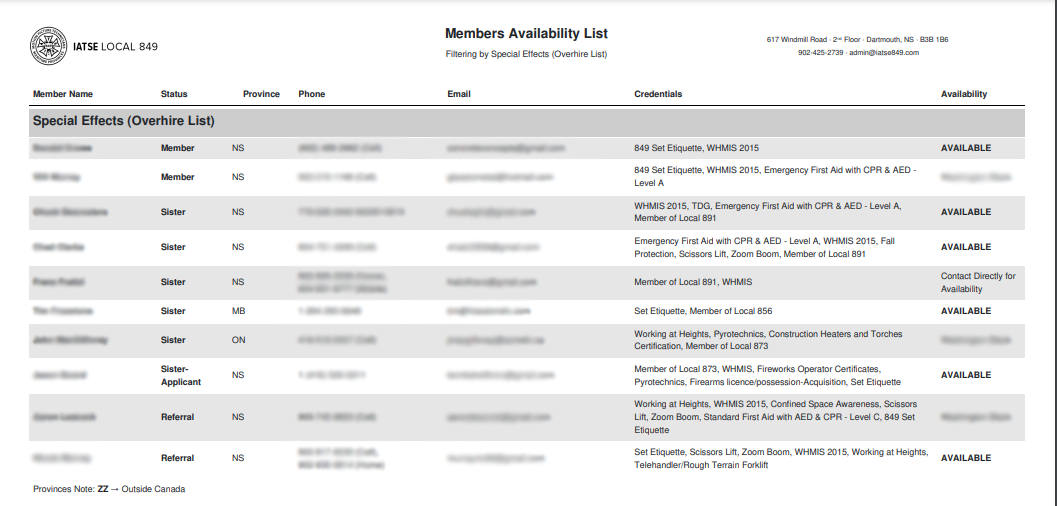Accessing Availability Lists
Availability lists are a great way to see member details, what shows they're working on, and if they're available. This list is different from the Daily Hire List, which is updated from the availability you've set in the "My Availability" tab in your profile. This list is generated from whatever deal memo or crew lists we've received from IATSE Local 849 signatory projects. These Availability lists are only accessible to Members or Producers, but will include Referrals and Sister Members on the Overhire Availability lists.
1. Login to your Member Profile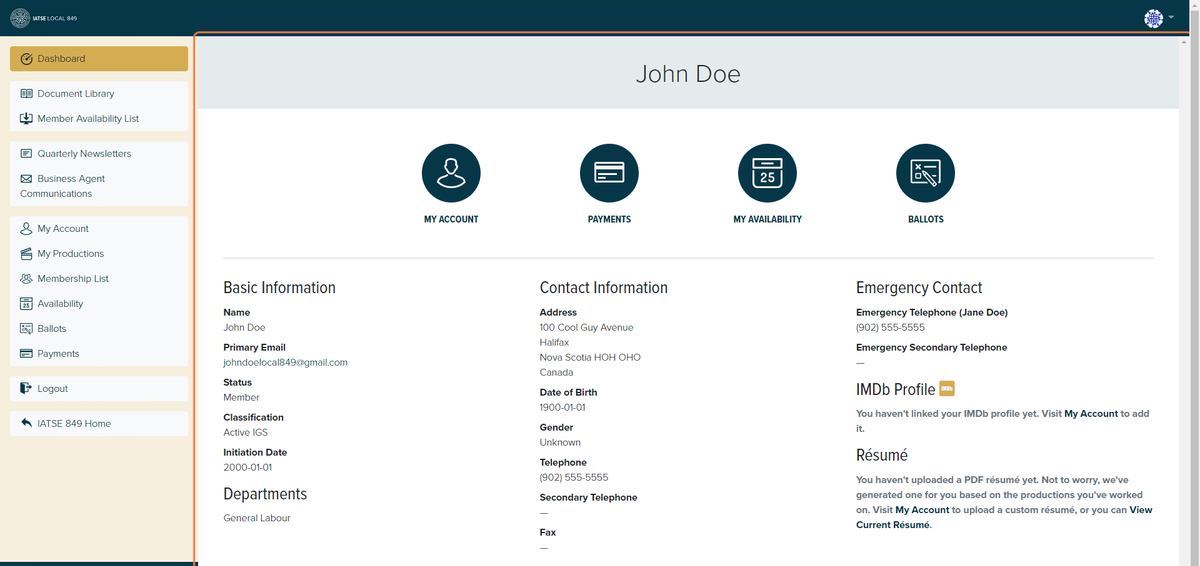
2. Click on "Member Availability List"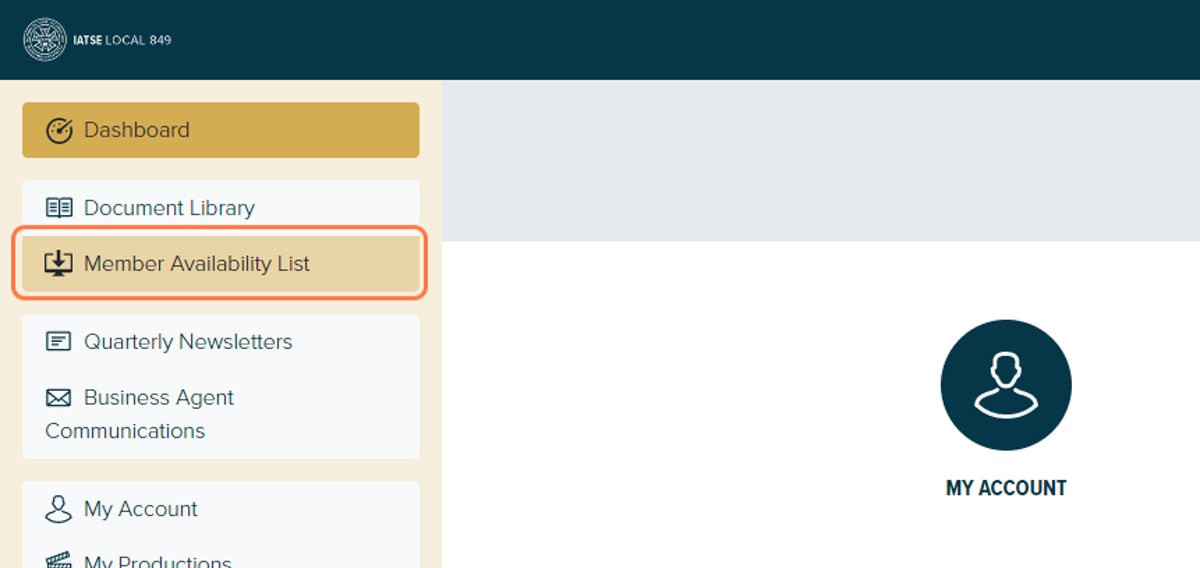
3. Decide what department(s) you would like an Availability List for. For each department, you can see people who are classified as full members in that department OR people who are on the overhire list for that department. You can pick more than one department and classification for each Availability List.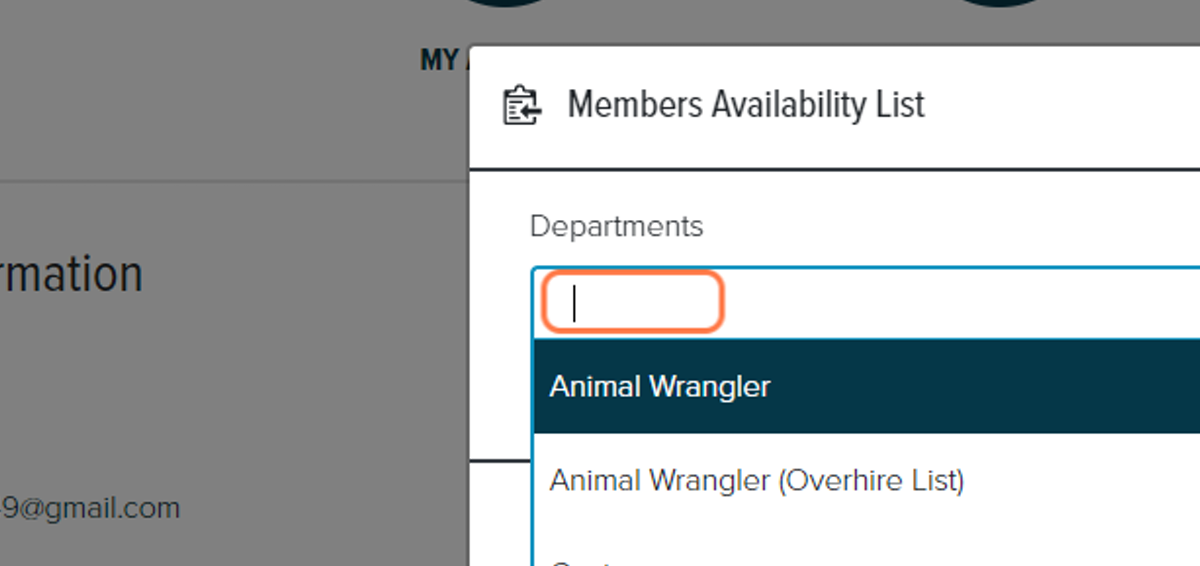
4. If you'd like an Availability List for all departments, leave the box blank.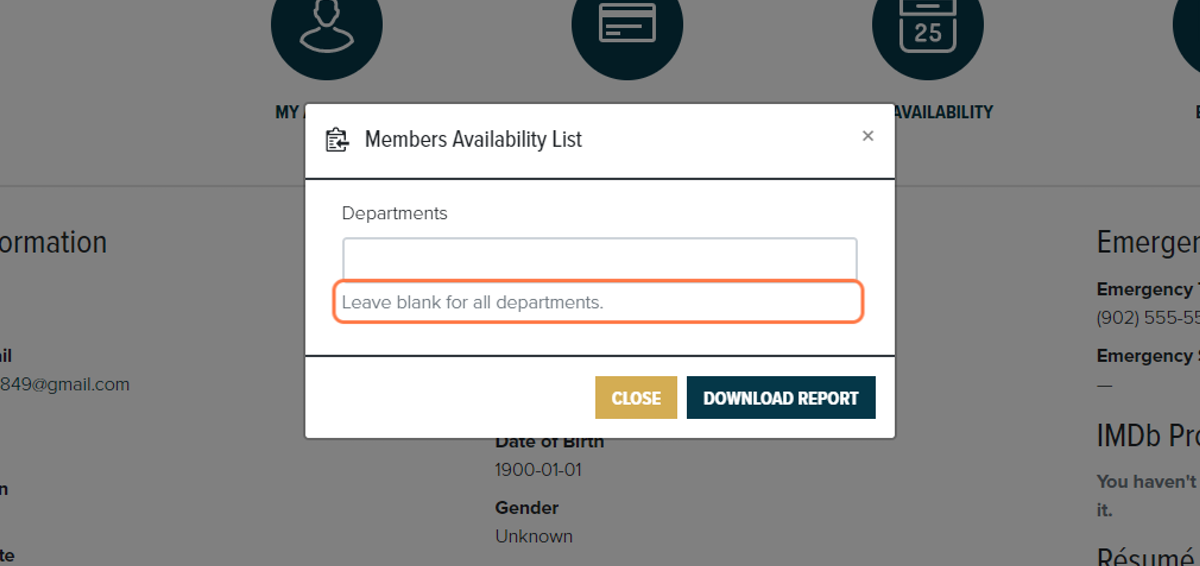
5. Once you've selected the department(s) you'd like an Availability List for, click "Download Report".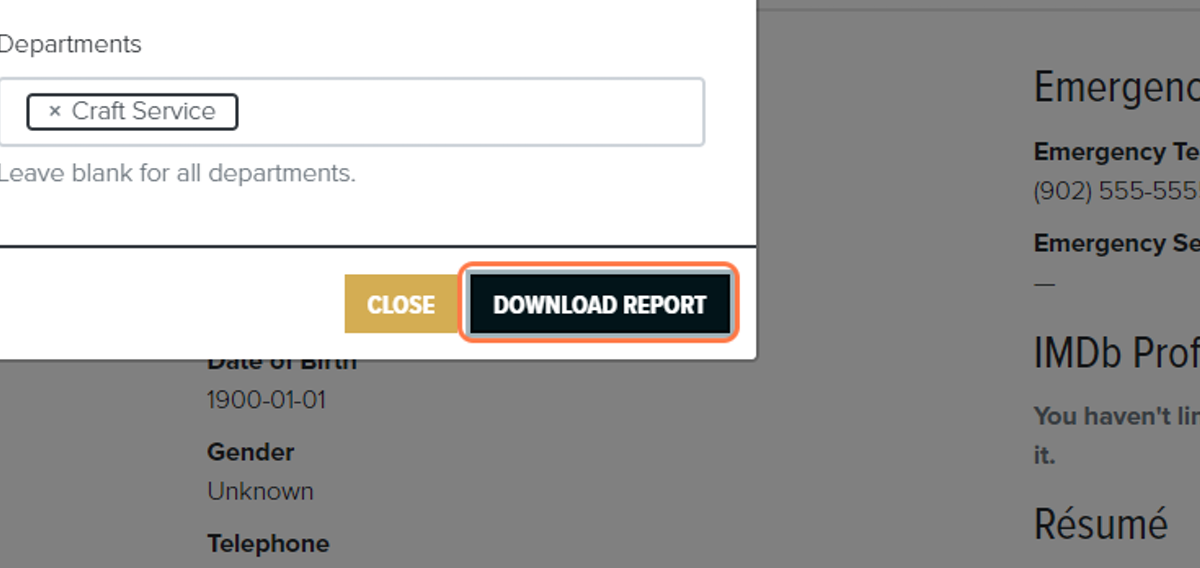
6. In another window, your Availability List will be viewable and downloadable! Enjoy!