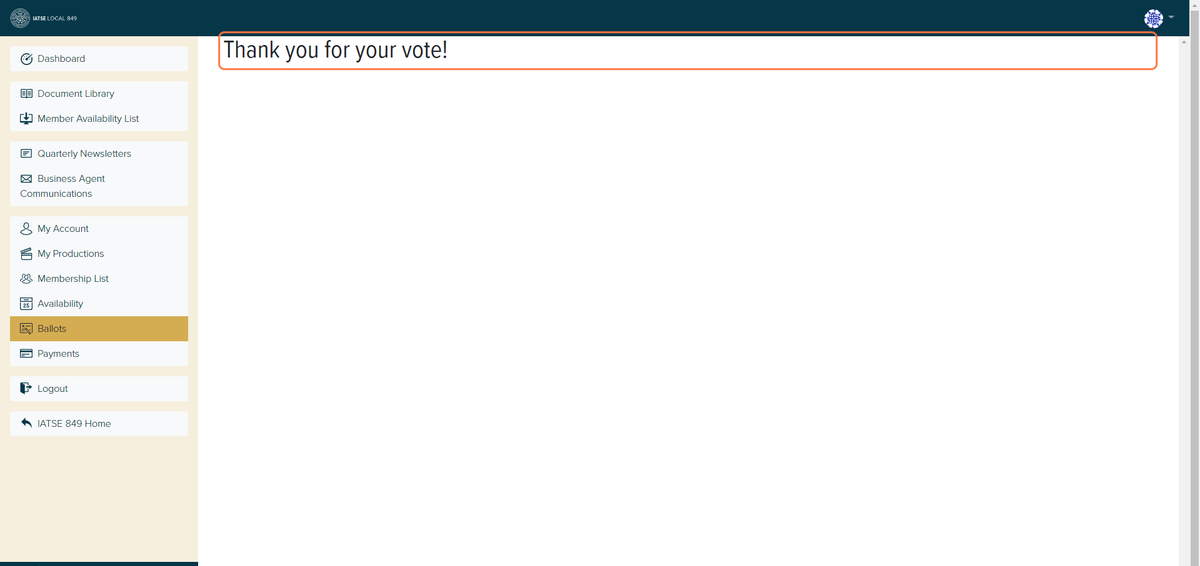How to Vote on a Membership Ballot
In order to gain membership into IATSE Local 849, you must be voted in by the membership. Once you are a full member, you are able to vote on those Membership Ballots. Once a ballot is sent out to the membership via email, you can either access it from the link in the email or through your Member Profile.
1. Login to your Member Profile.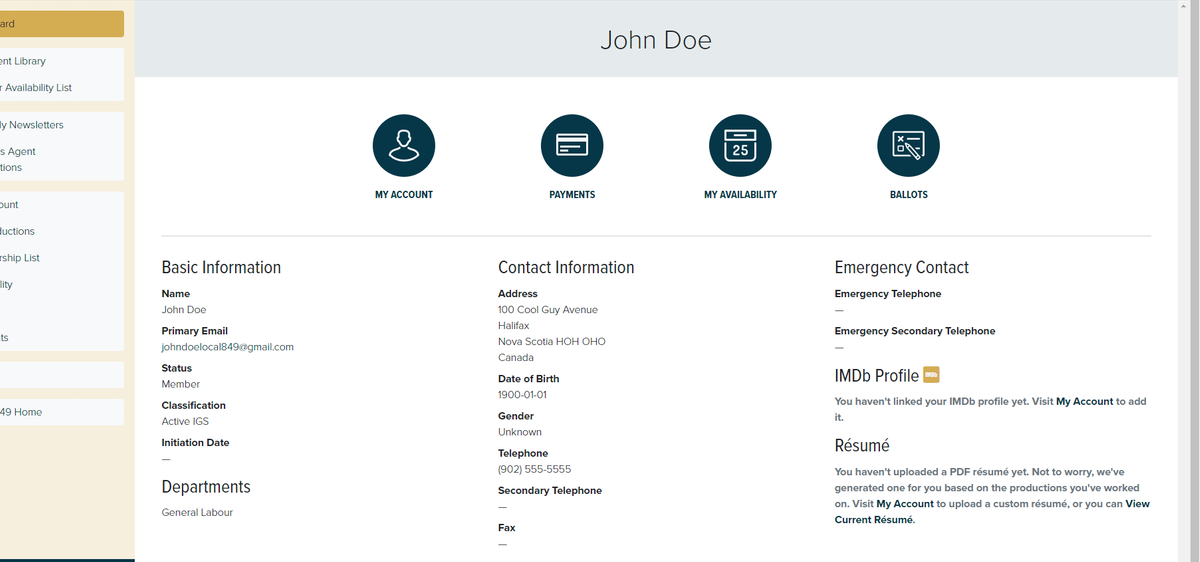
2. Click on "Ballots".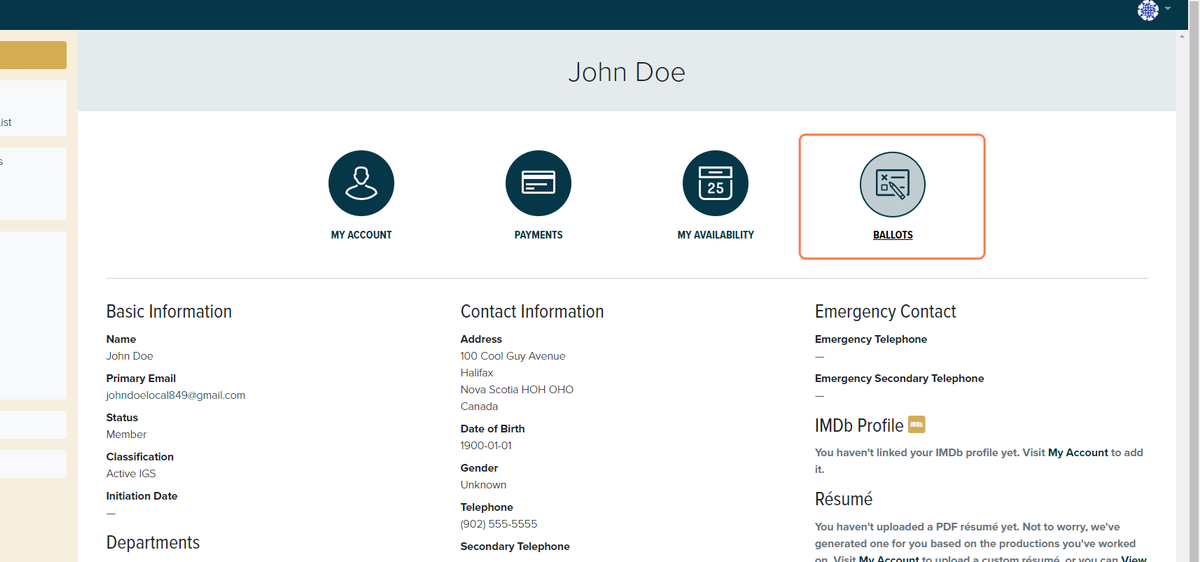
3. You will be brought to the "Ballots" page.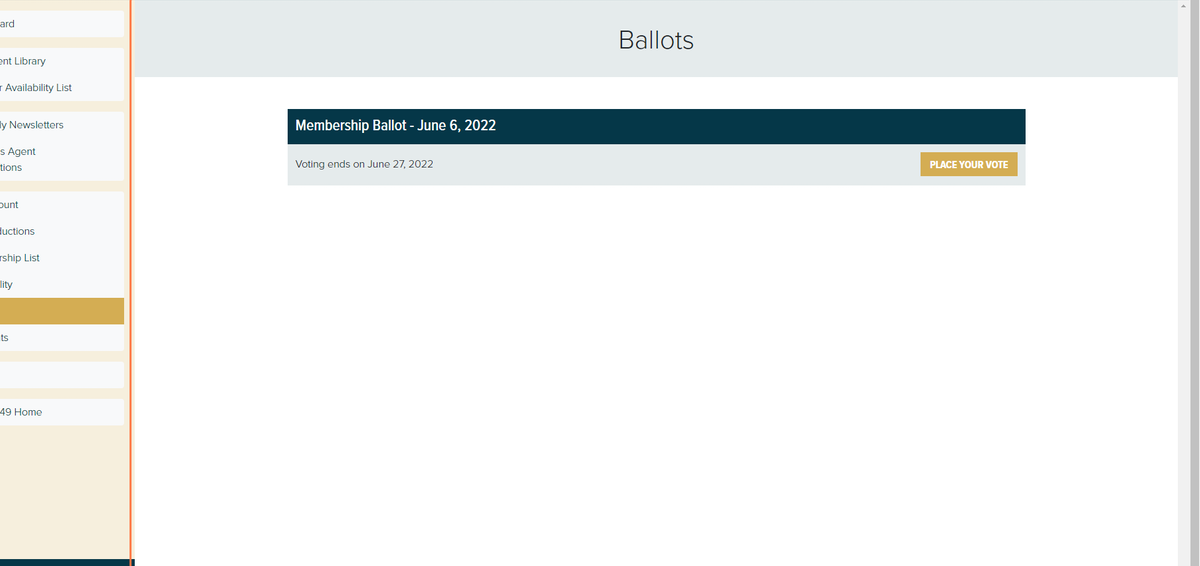
4. When you're ready, click on "Place Your Vote".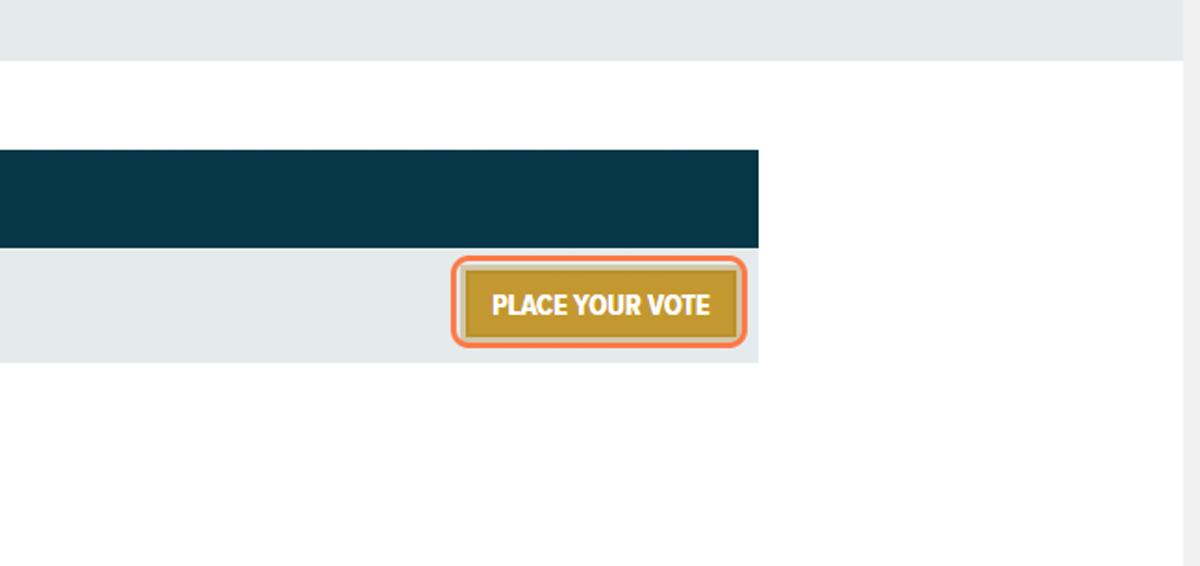
5. Welcome to the Membership Ballot! These are people that are applying for membership. You can see their name, what department they're applying in, their experience, how many hours they have proved they've worked, and who they received recommendation letters from.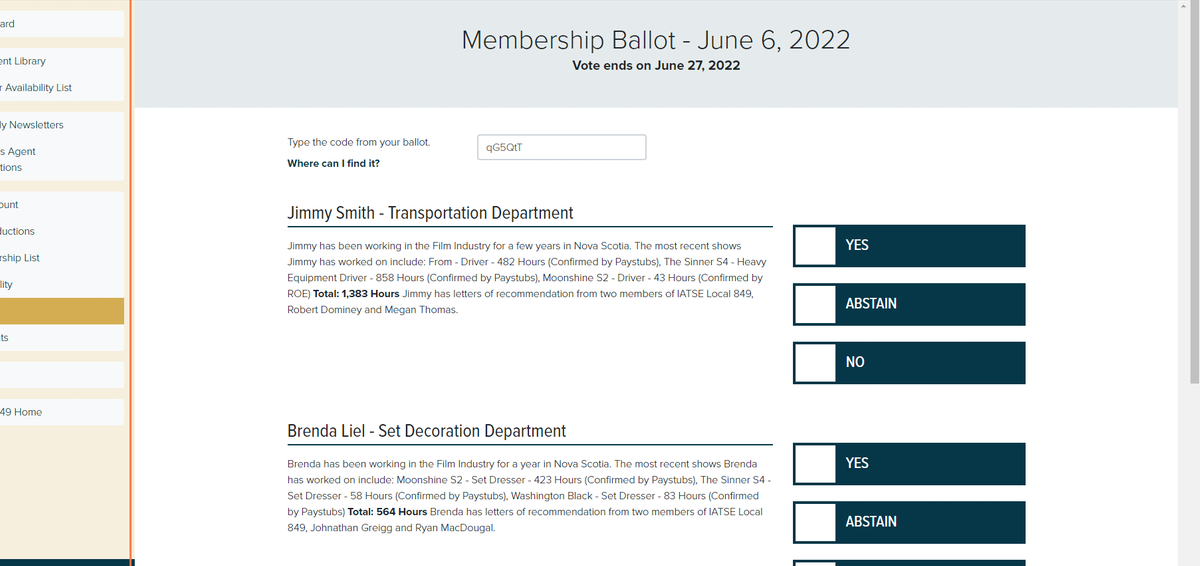
6. You can vote Yes, Abstain, or No for each applicant.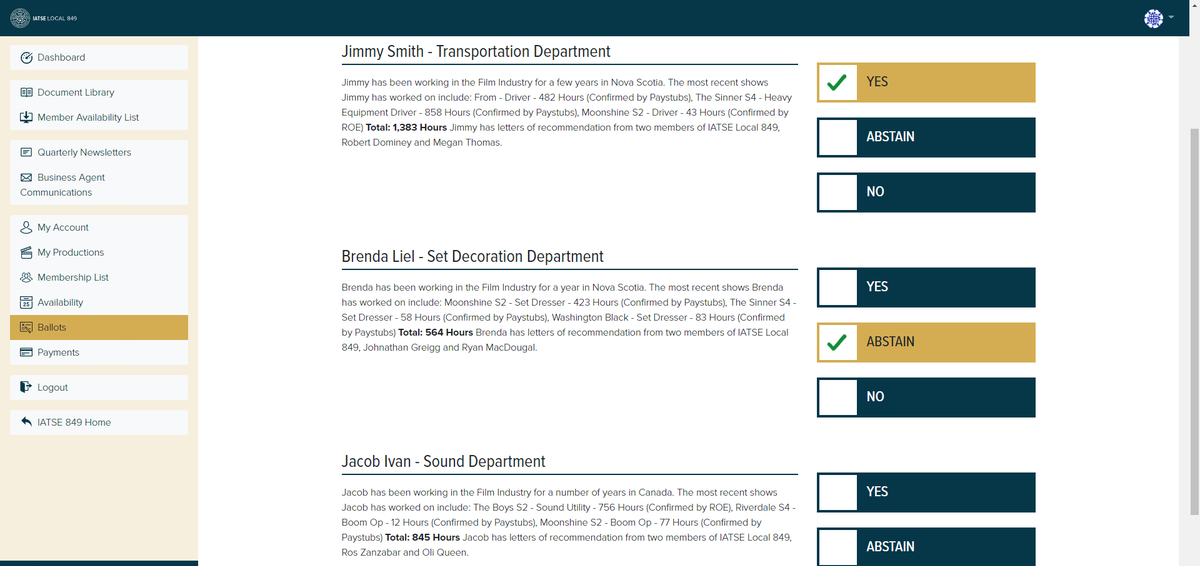
7. Once you've made your decisions, click "Submit" to cast your votes.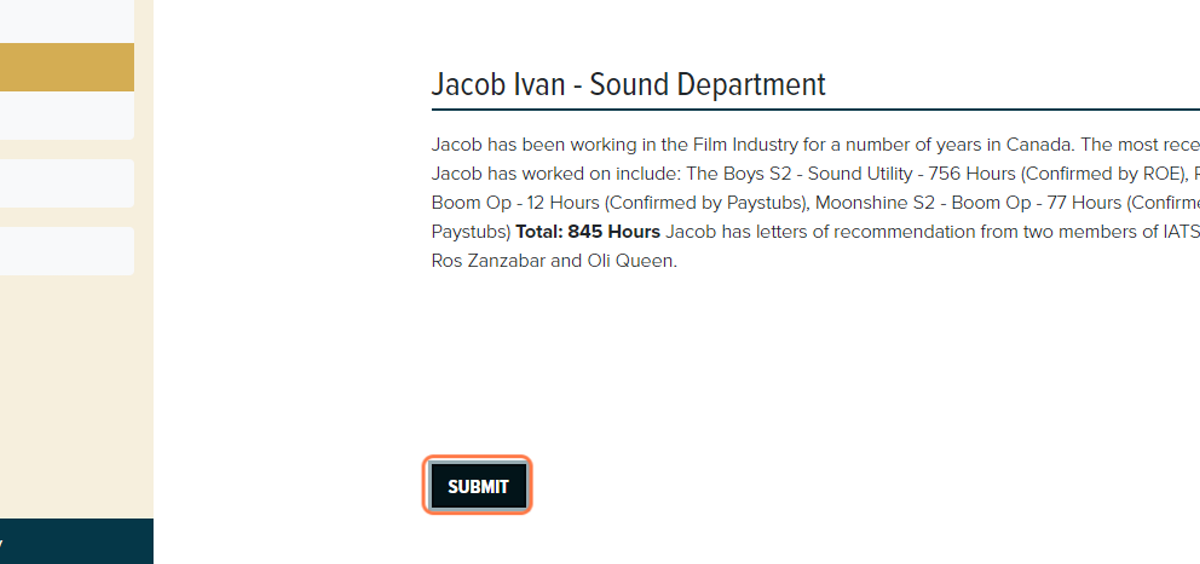
8. After you've pressed "Submit" you should be brought to this page that says "Thank you for your vote!". Congratulations, you've voted in your first Membership Ballot!